Remote Assistance
Checkout our newest service available to our customers!
Remote Assistance is the fastest most convenient way to get the assistance you need. No need to disconnect your computer and take it to a repair shop, or wait for someone to come to your home or business . With remote Assistance you simply download and launch. The program only runs when you click on it and nothing is installed to your computer, just delete the file when the session is finished.
How to use Remote Assistance
First talk to our remote technician (using the chat in the lower right-hand corner) and describe your computer problem(s) to them. They will let you know if your issue(s) can be fixed using Remote Assistance, or if you have to bring your computer by our shop.
—-
Once our technician determines if your computer issues(s) can be fixed using Remote Assistance, he will get your name and mailing/email address so that we can mail the bill to you after your session. You may also pay via PayPal.
—-
Next, download our software using the link above and open it when complete.
When you first launch Remote Assistance, you will see the following screen. Click “Run” to continue
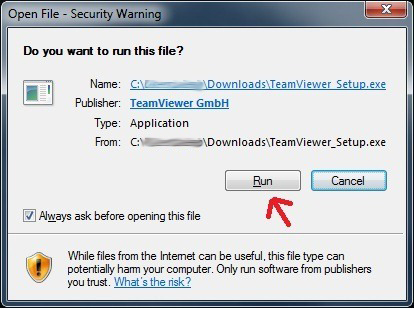
—-
The next screen you will see will be similar to the following.
Please give the remote technician the ID and the Password on your screen.
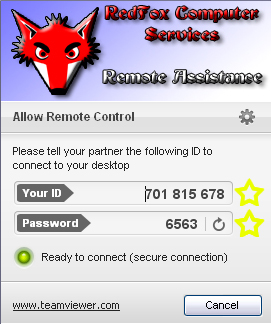
Once our remote technician connects, he will take control of your keyboard and mouse and service your computer remotely.
—-
*Note* Remote Assistance is charged in 30 minute increments. It is $20 per 30 min session.
